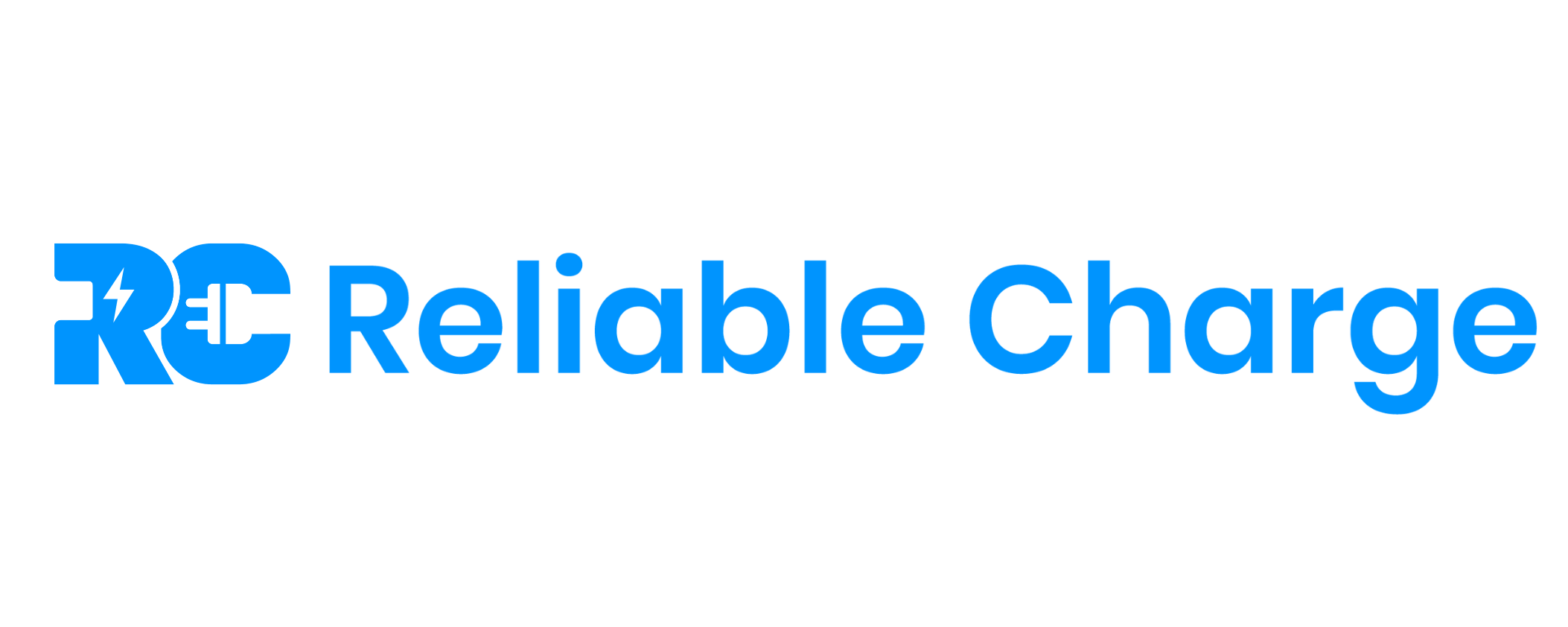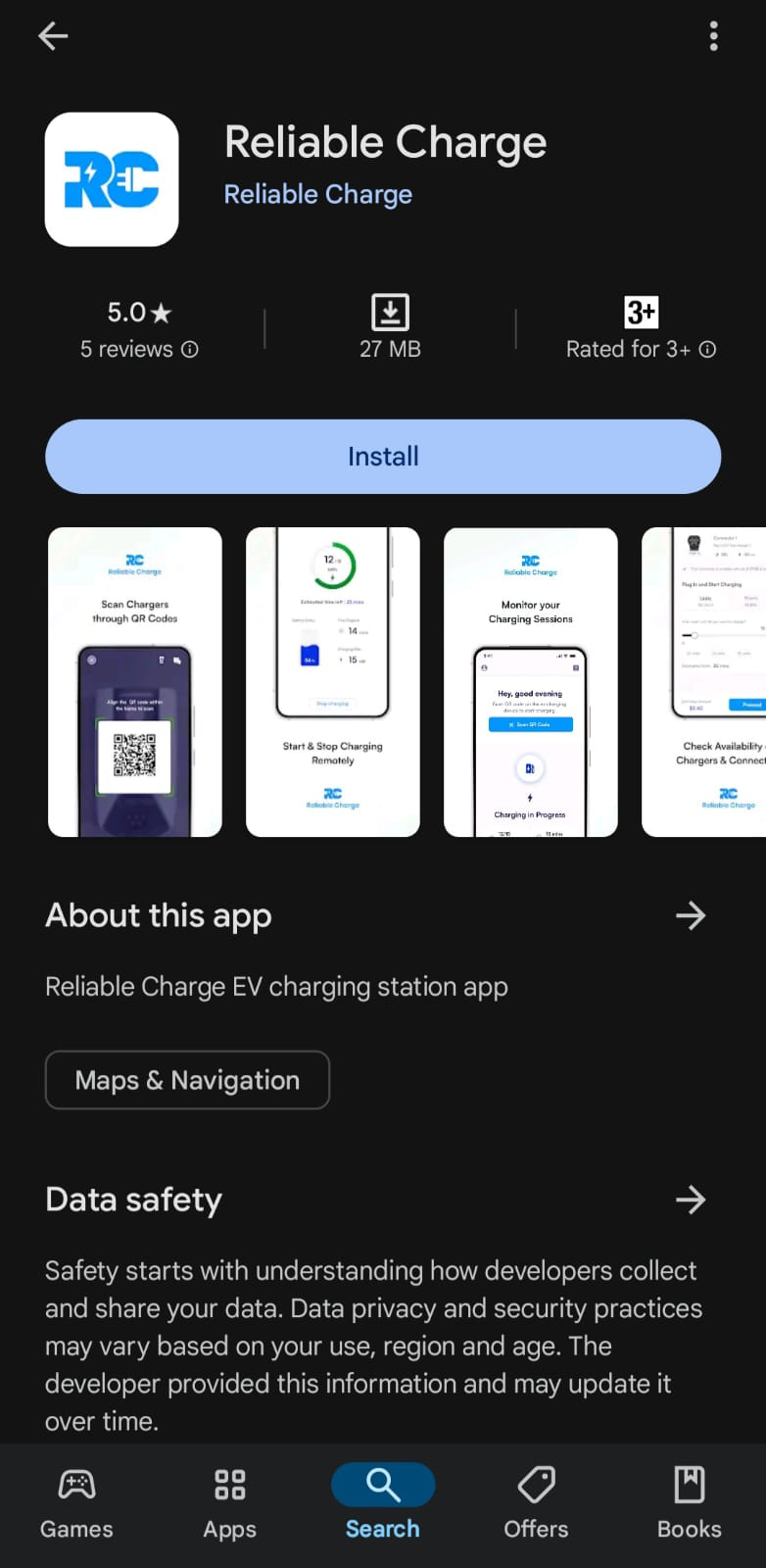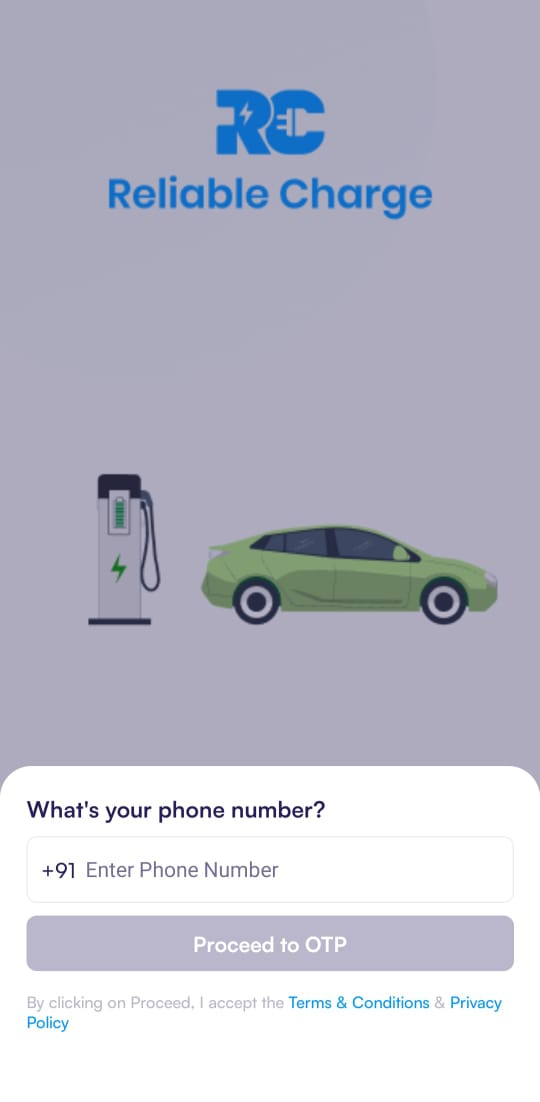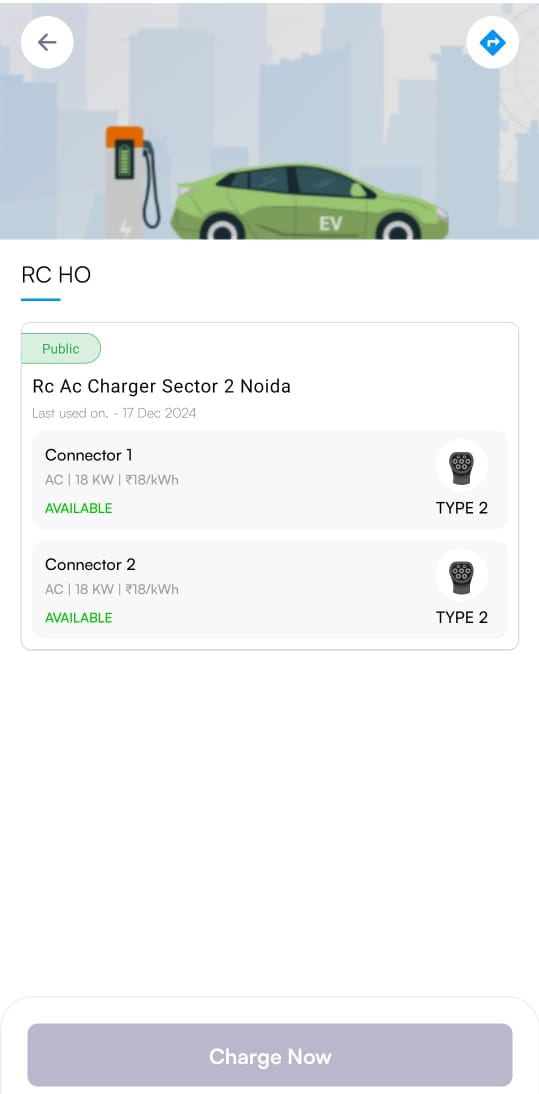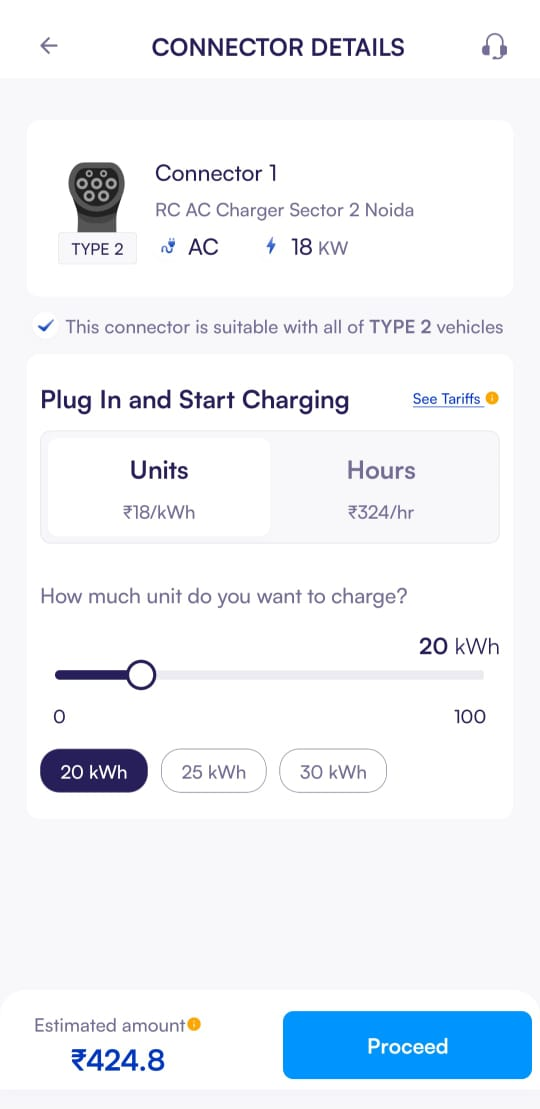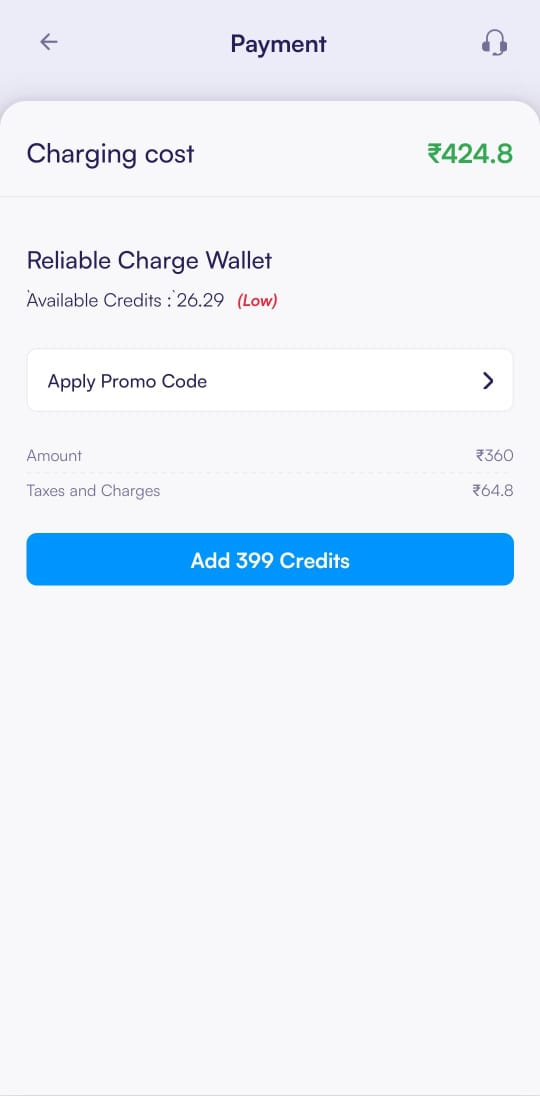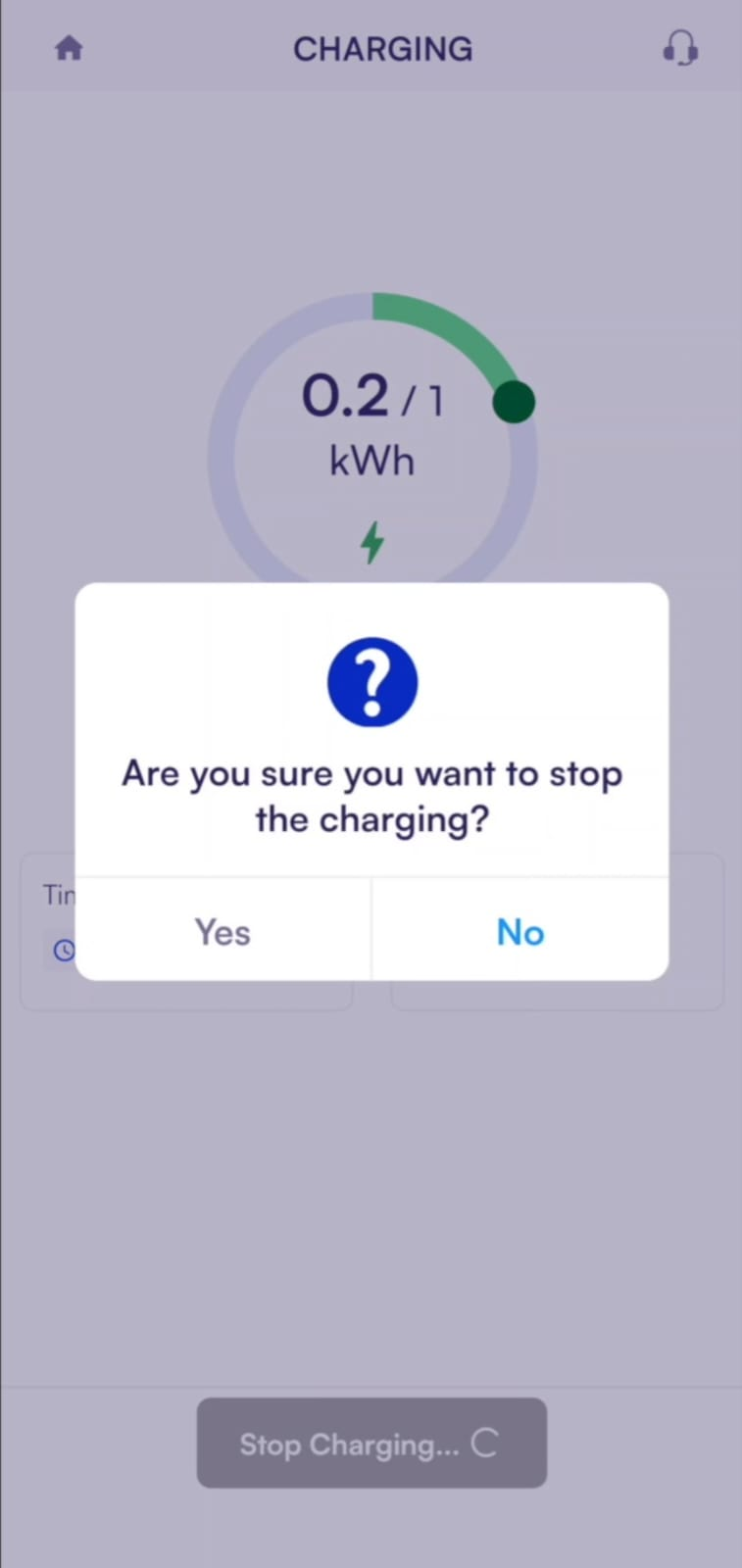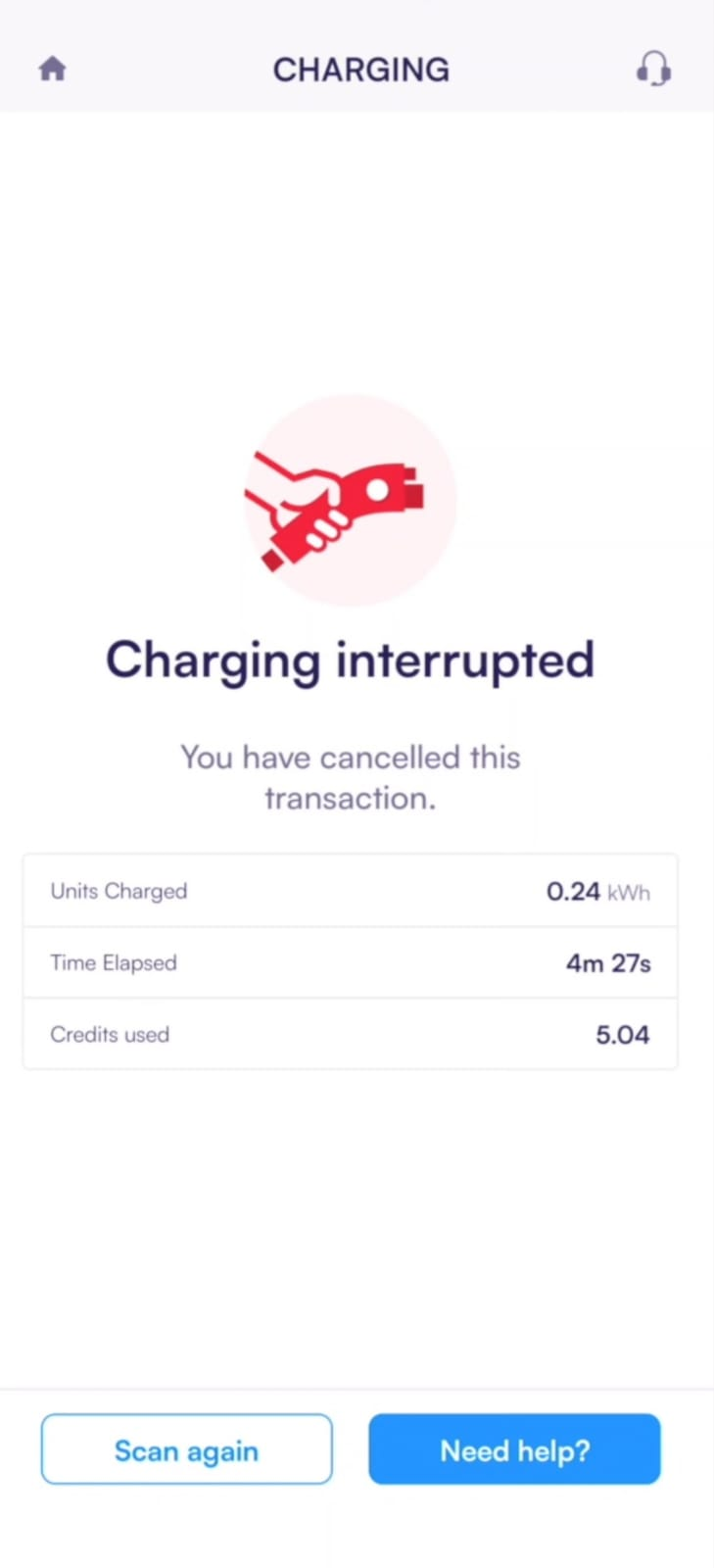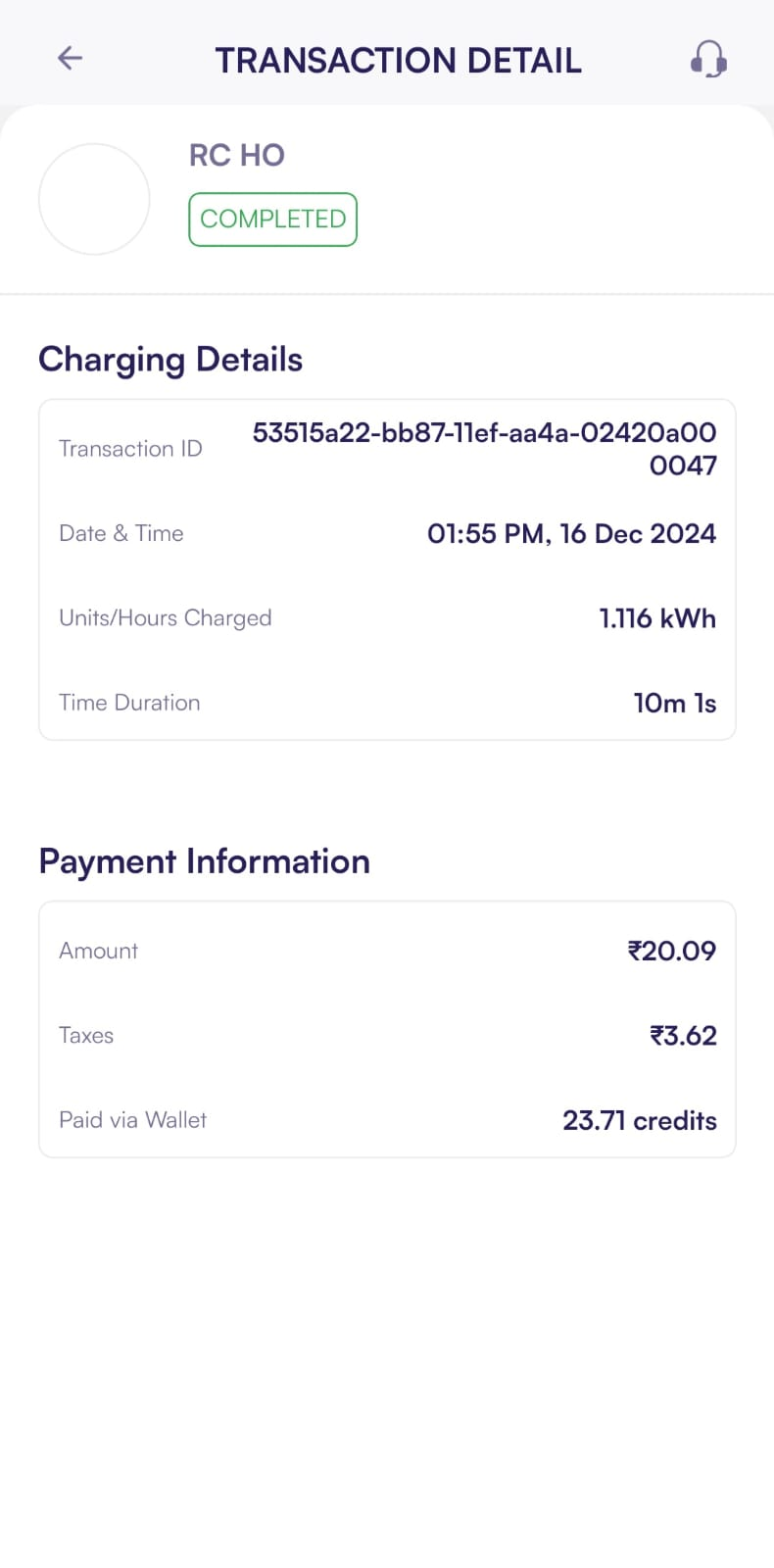Instructions for charging your EV at Reliable Charge stations are designed to be simple, safe, and convenient.
These step-by-step guidelines ensure you can start and stop your charging session with ease.
By following the instructions carefully, you’ll enjoy smooth charging and protect your EV battery health.
FOLLOW THE BELOW INSTRUCTIONS TO CHARGE YOUR EV
NOTE :- For any assistance related to charging your vehicle please contact the customer support number +91 9266355310
Download the Reliable Charge (RC) Application from the Apple App Store or Google Play Store by scanning the QR code on the charger, so you can easily start your charging journey anytime.
|
Register using your mobile number and create your profile within the Reliable Charge app. Enter the OTP to verify your account instantly and gain secure access to all charging features and wallet services. |
Locate a charger via Map View, List View, or by scanning the QR Code on the charger. |
Select the required connector, when asked for. |
Select how many units you want to charge OR the time for charging. |
Ensure the relevant amount is maintained in your wallet to cover the charging session. |
Plug the charging gun securely into your EV. |
Track your charging progress and estimated completion time in real-time on the RC app. |
The session will automatically stop once the selected charging requirement is met. Use the “Stop Charging” button on the app to end the session manually. |
Disconnect the charging gun after the session ends and place it back in its socket. |
Enjoy your ride! |
Access all your charging session details anytime from the My Profile section in the RC app. |
Learn more about Electric Vehicle Charging